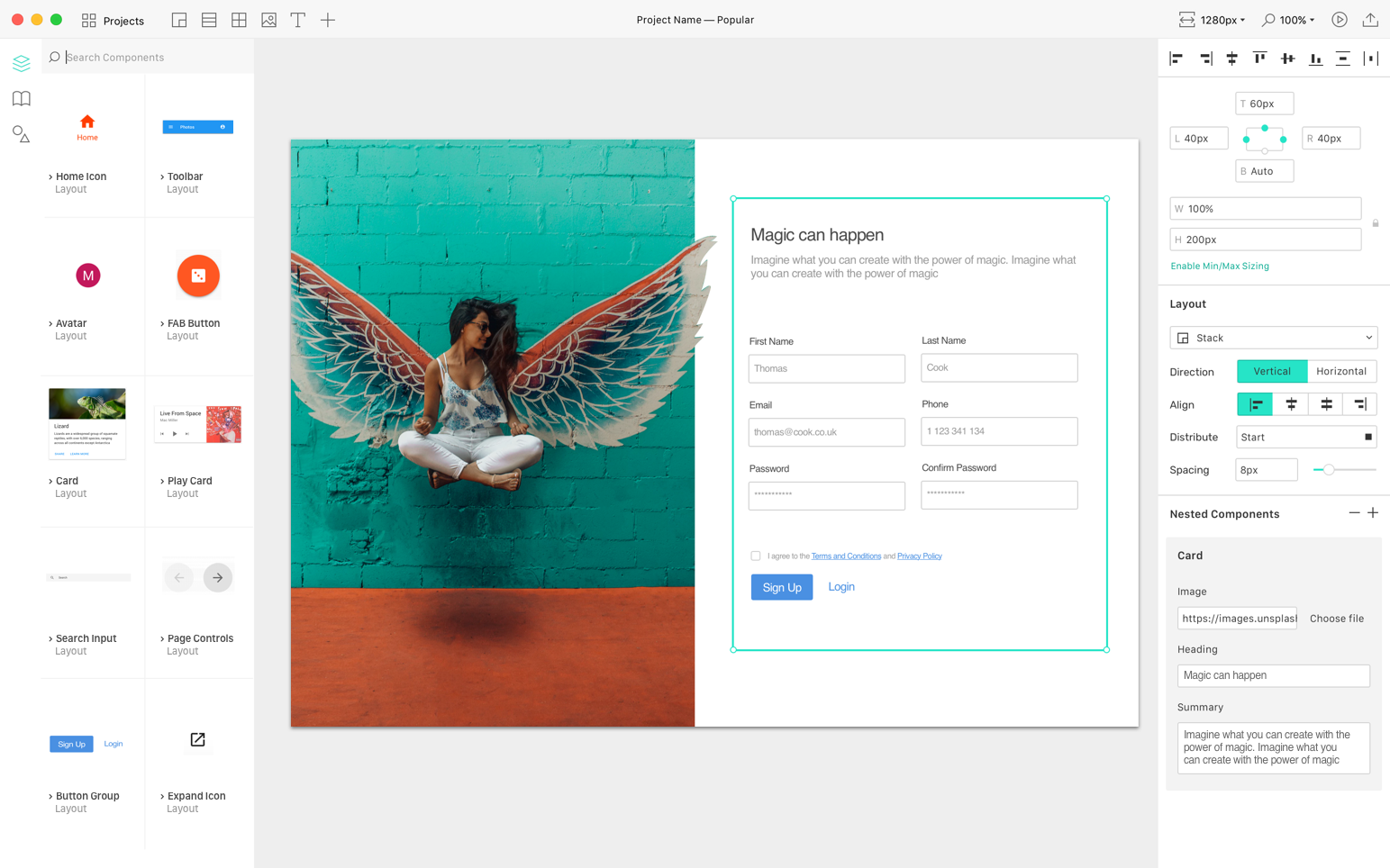Your Icon on the Desktop
With ToDesktop your users can install your web app to their computer and launch it from the same place as other desktop apps on Windows, Mac and Linux.
Increase Active Users "Users who download our desktop app are more active than our existing users and we've reduced our churn rate as a result.".
Less Cluttered "Dropping the URL bar makes our UI look much cleaner and less cluttered. It makes it easier for our customers to keep the app open all day and not get lost in a sea of tabs"
Native Look and Feel "Having that 'installed', native feel is important to our users. It gives them confidence that our app is solid."
Save Time & Money "I was going to build and code a desktop app manually (using Electron). ToDesktop has just saved me a ton of time! "